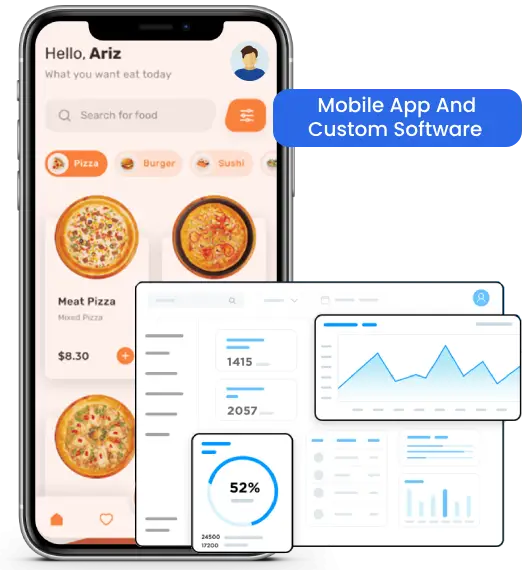Power BI is one of the most prominent tools in the business analytics ecosystems, enabling companies to sort through piles of data, analyze them, and turn them into actionable forms that are easy to understand. Another reason for the popularity of this business intelligence is that it is owned by a well-respected tech giant— Microsoft. Agencies and companies widely use it for the creation of interactive dashboards that are preferred in making data-driven decisions. However, there are other options available in the market, but out of all, Power BI stands still by beating every potential competitor. In this guide, we will shed light on all costs associated with Power BI and help you understand the factors that affect the cost of power BI dashboard.
Power BI in a Nutshell
Microsoft’s Power BI is an outstanding business intelligence and data visualization service provider that allows users to aggregate, analyze, visualize and share data. The UI of Power BI is pretty much like Microsoft Excel with its smooth integration capabilities to all the Microsoft-owned products creating an ecosystem. Industry experts and beginners widely prefer this well-known BI tool due to its affordable pricing.
Power BI is available for Windows 10/11, Android and iOS devices which can be easily downloaded and installed by the users. There is another variant of Power BI known as Power BI Report Server, crafted for companies that wish to maintain their data and reports on-premises. This version of Power BI requires a special version of the desktop app known as — Power BI Desktop for Power BI Report Server.
Why is Microsoft Power BI Popular?
Power BI stands out as a popular business intelligence tool with expectational capabilities. It enables users to create compelling and customizable visuals with little analytics and software experience. Let us discuss the reasons for the popularity of Power BI.
- Affordability: Power BI has multiple plans for businesses and individuals that are affordable. It follows a freemium pricing model where the basic features are free. Then there are paid plans, 10$ for Power BI Pro and 20$ for Power BI Premium per user.
- Useability: The user interface of Power BI is user-friendly; it allows smooth and easy navigation between the options which flattens the learning curve. Moreover, it can be also utilized by the non tech savvy folks who can easily create interactive dashboards with a few clicks.
- Customization: Power BI lets users create stunning dashboards, customize and interact with graphs, charts and other visualizations displaying data. These features can be used by various kinds of users looking forward to leveraging Power BI for their specialized requirements.
Why You Should Use Power BI?
Power BI is a feature-rich business intelligence tool, here are a few reasons why you should use it for creating dashboards.
A Rapid Start
Getting started with Power BI is quite easy because it doesn’t require any setup and training. Moreover, you will have prebuilt dashboards for services like Microsoft Dynamics, Salesforce and GA.
Artificial Intelligence
Power BI has image recognition capabilities, access to machine learning models and smooth integration with Azure Machine Learning.
Cortana Integration
Cortana— Microsoft’s own digital assistant works seamlessly with Power BI. Users can ask questions and give commands in their native language to create graphs and charts.
Factors Affecting Power BI Dashboard Costs
Before jumping to the charges involved in the creation of a Power BI dashboard, let us quickly explore the factors that affect the costs involved in Power BI dashboards.
Data Complexity
In most cases, people think that creating business intelligence dashboards is all about making pretty graphs and pie charts. However, as per Power BI experts, most of their time goes into formatting the data in the right manner and a small fraction of time goes into creating the dashboards.
Though, Power BI allows you to consolidate and manipulate the data which significantly increases the data complexity within the tool. Therefore, seasoned Power BI experts prefer working with data sets that are already digested and can be fed to analytics tools.
Often Power BI projects for creating dashboards involve data warehousing where Power BI acts as a visualization tool. In this case, the most amount will be allocated to data extraction, transformation and loading into a warehouse making it feasible for consumption by the Power BI frontend. Due to a lack of knowledge organizations switch to Power BI without knowing the importance of data and its utilization in the best possible manner.
Industry Complexity
If you are looking for a company or agency to create informational Power BI dashboards, then chances are you are looking forward to solving a specific business problem. The business challenges are often industry-specific and therefore require knowledge of business processes and terminology which is not clear to a typical Power BI developer.
Developers don’t need a deep understanding of the entire industry, but some knowledge is essential to grasp the methodology and calculations at certain steps. Gaining industry-level understanding and knowledge transfer takes time, and regular meetings are required for clarification. It increases the cost involved in the creation of Power BI dashboards.
Another factor related to industry complexity is that few industries are tightly regulated because for them data privacy and data accuracy is a primary need. Contrarily, in a few industries, you can create mockups and approximate dashboards to showcase the information. Highly regulated industries ask for precise data and attention to detail from the initial stage of the project.
Dashboard Complexity
Using Power BI, it is extremely easy to create simple reports based on pre calculated data. Average, sum, count and simple statistical measures are built in into Power BI which inserts data into the required fields. If you wish to create reports based on multiple fields which is quite complex, then it is going to be a cumbersome task. You need to work on reports and store the essential data in the backend for calculation rather than storing it in Power BI. And if you are not getting accurate results while performing the calculations then be ready to provide some extra time and money to the tool operator.
Power BI Consultation Cost Per Hour
To get a cost estimate, we will use a simple formula for the calculation. That is:
Size of the team * Average Bill Rate * Duration
Traditional consultants charge a fair amount as per industry standards and employ a huge team for an extended period. It increases the cost of the overall project. However, an experienced consultant will charge hourly rates and create a balance between small teams and short project duration.
A typical BI project starts delivering returns when you spend around $5,000-$10,000 and full returns when you spend a total of $20,000.
What are Reasonable Hourly Consulting Rates of Power BI?
The hourly consulting cost of Power BI dashboard depend on various factors like the consultant’s experience, location, project complexity and other factors. Let us discuss them in detail.
- A Power BI consultant charges an average hourly rate of $50.
- Consulting rate may vary from $30 per hour to $100 per hour.
- Individual freelancers offer their services between $30 per hour and $150 per hour.
- A few consulting service providers offer their services at a flat rate of $150 per hour.
- Lastly, some consultants charge a hefty amount ranging between $150 per hour to $250 per hour.
These rates would keep varying therefore, you should consider the person or agency that brings the maximum value to the project.
Costs Involved in the Dashboard Creation
The cost of Power BI dashboard development depend on various factors like data complexity, data sources and visualization details. Therefore, it is extremely difficult to predict the accurate costs involved in the creation of a dashboard using Power BI.
Usually, Power BI dashboard development costs between $30 per hour and $100 per hour. It means that creating a dashboard that requires 100 hours will cost you between $3,000 and $10,000. Similarly, you can calculate charges for other projects as well.
However, these costs are not precise. You need to consult a reliable BI consultation service provider to get an accurate estimate for Power BI dashboard development.
Why Choose Us for Business Intelligence Services & Solutions Development?
In the recent few years, Power BI has revolutionized the way businesses handle data by providing instant, reliable and affordable solutions to make data-driven decisions. Dreamer Technoland being a reputed business intelligence consultant, here you can compare the cost of Power BI dashboard development. Unlock the true business potential and propel your company towards growth with our highly experienced business intelligence consultants. We deeply understand your project requirements and based on that propose a quote tailored to your specific needs. Get ready to harness the power of your data with us! Make a smart move now!