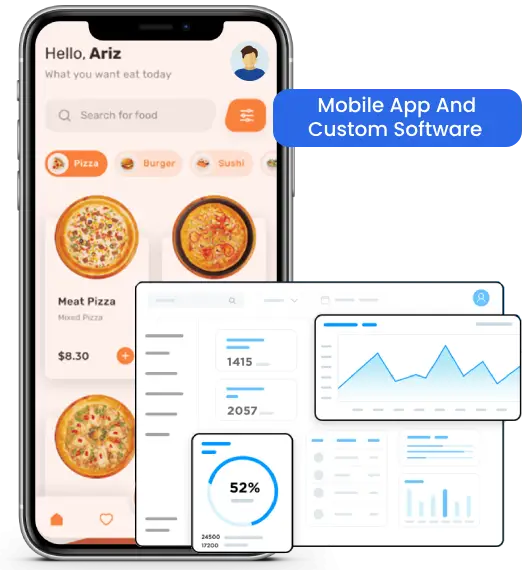Mobile apps have become integral to daily routines, enabling users to perform tasks, access services, and consume content with a few taps. While a stable internet connection enhances user experience, real-world scenarios often involve unreliable or nonexistent connectivity. Whether traveling, in remote areas, or during network outages, users expect applications to function without disruption. This is where offline functionality comes into play a critical yet often underestimated feature in mobile app development. In this blog, we will dive into the process of handling offline functionality in mobile apps.
What is Offline Functionality?
Offline functionality refers to an app’s capability to perform certain operations or allow access to content even when the device is not connected to the internet. Instead of returning error messages or disabling features during periods of disconnection, offline-enabled apps store data locally on the device. This stored data is used to continue offering the core experience to the user. When connectivity is restored, the app sync changes back to the server, ensuring that user actions and system updates remain consistent. Integrating offline features is a key component of custom mobile app development services, where solutions are tailored to meet specific user needs and real-world conditions.
It’s important to understand that offline functionality doesn’t mean a complete replication of online features. Instead, it is a thoughtful selection of critical tasks that users can continue working with offline. For example, a task management app might allow users to create, edit, and delete tasks offline, but delay syncing these changes until a connection is re-established.
Beyond improving usability, offline features reduce frustration and user churn. No one likes to be locked out of an app simply because the internet drops. This design consideration is crucial in crafting seamless, dependable mobile experiences.
Understanding the Importance of Offline Functionality
As user expectations grow, applications must go beyond the basics to deliver value in any environment. Here’s a deeper look at why offline functionality is so vital:
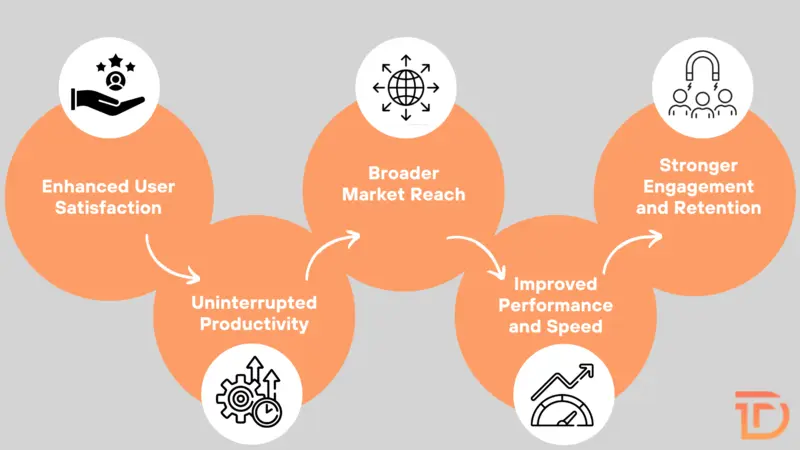
Enhanced User Satisfaction
Nothing frustrates a user more than being stopped mid-task due to lost connectivity. Offline functionality in mobile apps provide a safety net, allowing users to continue operations such as viewing saved articles, editing documents, or inputting data. This leads to a significantly smoother user journey, which enhances overall satisfaction.
Uninterrupted Productivity
For professionals relying on mobile tools to work on the go, the ability to use an app offline is critical. A field worker inputting inspection data or a traveler noting expenses doesn’t need the burden of waiting for internet access. Offline capabilities empower them to remain productive no matter the circumstances.
Broader Market Reach
Regions with poor network coverage or limited infrastructure represent a substantial portion of potential users. Apps that work offline are more accessible to these users, helping businesses tap into broader, underserved markets.
Improved Performance and Speed
Even with internet access, relying on constant server communication can slow down apps. Offline functionality allows apps to use local resources, reducing loading times and providing instant feedback to user actions. This makes the experience feel faster and more responsive.
Stronger Engagement and Retention
When users know that an app works reliably regardless of internet availability, they are more likely to use it regularly. This reliability builds trust and leads to stronger user retention—one of the most important metrics for app success.
Key Considerations for Building Offline Functionality
Designing offline functionality isn’t simply about storing data—it’s a strategic process that must be integrated into the app’s architecture and user experience from the start. Here are key factors to consider:
Choosing the Right Data Storage Solution
Local storage options range from basic key-value pairs to more complex local databases. Choosing the right one depends on the app’s functionality. For lightweight content like user settings, simple storage may suffice. For apps involving large data sets or complex interactions, local databases offer better structure and scalability.
Managing Synchronization Logic
Synchronization is the process of ensuring consistency between local data and the server. Developers must decide how frequently syncing occurs, what data gets synced, and how to handle failures or delays. The goal is to make this process as seamless and invisible to the user as possible.
Handling Data Conflicts Gracefully
Conflicts arise when a user makes offline changes to data that was also modified elsewhere. Strategies like “last write wins,” timestamp comparison, or prompting the user to resolve discrepancies can prevent data loss or errors. Well-designed conflict resolution is essential for maintaining data integrity.
Minimizing Data Usage
Apps must be smart about how much and what kind of data they store locally. Critical features should be prioritized to optimize storage space and avoid overwhelming the device. This selective caching not only improves performance but also respects the user’s data and device limitations.
Securing Offline Data
Offline data is stored on the device and could be vulnerable to security threats. Encrypting sensitive information and using secure storage APIs helps protect user privacy and maintain trust, especially for apps handling personal or financial data.
User Feedback and Transparency
It’s essential to communicate clearly with users when the app switches to offline mode. Visual indicators like banners, status icons, or messages can keep users informed, reducing confusion and building trust in the app’s behavior.
Battery and Performance Efficiency
Constant background syncing or unnecessary resource usage can drain the battery. Developers need to implement efficient background processes, avoid excessive polling, and test performance under real-world conditions.
Strategies for Implementing Offline Functionality
There are several proven methods for enabling offline functionality in mobile apps. The choice depends on the app’s goals, audience, and technical requirements.
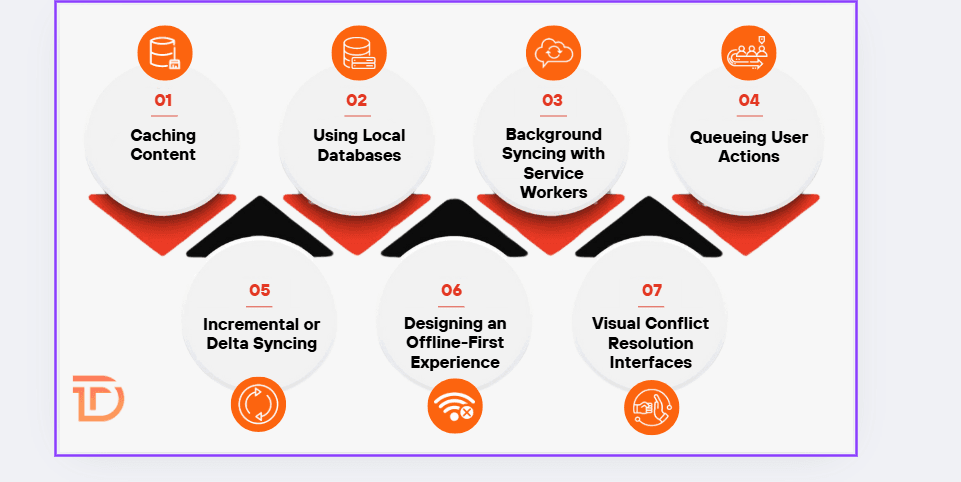
Caching Content
Content caching stores frequently accessed data, like articles or product pages, on the device. This enables users to revisit this content without needing to re-download it. Time-based cache refresh strategies ensure the content doesn’t become outdated.
Using Local Databases
When apps need to handle more dynamic and user-generated content, using a local database allows data to be saved offline and manipulated as needed. Local storage enables the app to record user actions and apply them once the device goes back online.
Background Syncing with Service Workers
Service workers act like network proxies that manage requests, cache responses, and handle synchronization in the background. These enable deferred processing of user actions, ensuring they are eventually submitted to the server once conditions allow.
Queueing User Actions
Action queuing involves logging user interactions while offline and replaying them once connectivity resumes. It’s particularly useful for forms, updates, or messages. Each queued action is time-stamped and logged for reliable syncing later.
Incremental or Delta Syncing
Rather than syncing the entire database every time, delta syncing only transmits data that has changed. This greatly reduces bandwidth usage and ensures faster synchronization, especially helpful in apps with large datasets.
Designing an Offline-First Experience
Rather than adding offline support as an afterthought, the offline-first approach prioritizes offline functionality from the start. This mindset encourages developers to ensure the app is fully functional without a network and enhances it as connectivity becomes available. This leads to more robust architecture and better overall experience.
Visual Conflict Resolution Interfaces
When conflicts occur, giving users control through an intuitive interface can be a lifesaver. Allowing users to review and resolve data inconsistencies builds trust and prevents unintentional data loss.
Common Challenges and How to Overcome Them
Offline functionality introduces a new set of complexities to app development:
- Data Conflicts: Managing conflicting changes from multiple users or devices requires sophisticated conflict resolution algorithms.
- Testing Offline Scenarios: Simulating offline conditions and testing all possible cases requires dedicated tools and manual checks.
- Scalability: As user data grows, maintaining performance while syncing offline changes becomes harder.
These challenges can be addressed through careful planning, modular code structure, and continuous testing under varied network conditions.
Wrapping Up
Offline functionality is no longer optional. In an increasingly mobile world, users demand seamless experiences, even when the internet isn’t available. Apps that cater to this need not only improve satisfaction but also stand out in a crowded market. As part of the latest mobile app development trends, offline capability is becoming a standard feature for ensuring uninterrupted usability and broader accessibility.
By understanding its importance, identifying the right strategies, and planning for common pitfalls, developers can build apps that remain powerful and relevant—whether online or off. Offline functionality enhances trust, increases usability, and ultimately makes mobile apps more human-centric.
At Dreamer Technoland, we specialize in building robust, offline-first mobile applications that meet users where they are—whether connected or not. Our team leverages latest technologies and thoughtful UX design to ensure seamless functionality across all conditions. If you’re looking to redesign your mobile app experience with reliable offline capabilities, Dreamer Technoland is here to turn your vision into reality.