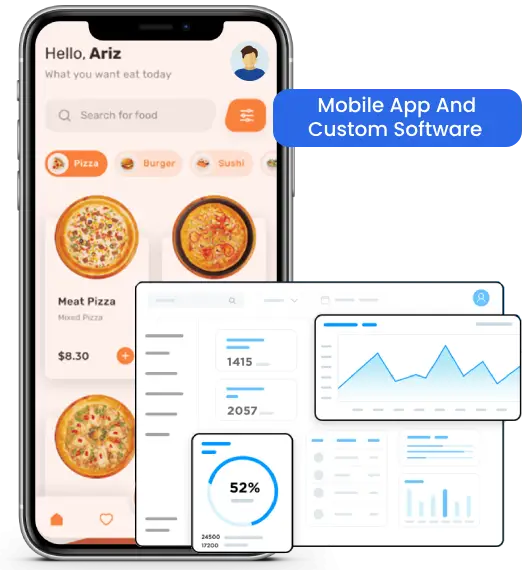In the era of digital transformation, Australian construction and property management firms are increasingly relying on software tools to streamline operations, improve accountability, and deliver projects on time. One of the popular choices has been Buildertrend, thanks to its all‑in‑one suite of tools for scheduling, invoicing, client communication, etc. However, as needs grow, many firms are rethinking whether Buildertrend is the best fit. At Dreamer Technoland, where we specialize in custom software and mobile app development, we see many firms benefit significantly by choosing the right Buildertrend alternatives or even building bespoke solutions suited to their workflows.
Below, we explore why Australian builders are rethinking Buildertrend, what to look for in Buildertrend alternatives, some top contenders, a feature‑by‑feature comparison, how to evaluate cost/scaling/support, tips for migrating, and when custom vs off‑the‑shelf makes sense.
Why Australian Builders Are Rethinking Buildertrend?
Several factors are driving Australian construction firms to reevaluate Buildertrend:
- Rising Costs & Subscription Models
Buildertrend is feature rich, but many users find its pricing burdensome—particularly for smaller builders or those managing fewer projects. The cost of licenses, modules, and extra‑support places pressure on margins.
- Learning Curve & Onboarding Challenges
With many built‑in features comes complexity. Teams (especially trade, field workers, subcontractors) often need time and training to adapt. The onboarding process can be slow.
- Feature Bloat for Some Use‑Cases
Not all builders need every possible feature. For example, firms focused more on field tasks, simpler jobs, or those who already have good financial systems might only need a lightweight solution. Using full Buildertrend may be more than they need.
- Customization & Local Adaptation Needs
Australian regulations, taxation, compliance requirements, field conditions etc. differ. Out‑of‑the‑box solutions sometimes lack fine‑tuning to local needs: custom workflows, local accounting, integration with local materials suppliers, etc. Also, sometimes integration with preferred accounting packages (Xero, MYOB etc.) or local trade practices is weak.
- Support and Scalability Concerns
As firms grow (more jobs, more sites, more subcontractors), managing data, mobile access, field reporting, real‑time updates become critical. Some users report slow performance, delayed support, or difficulty scaling with Buildertrend.
Core Challenges with Buildertrend for Construction Firms
Rethinking Buildertrend isn’t just about price – there are concrete challenges (no pun intended) that many firms cite:
- Interface Complexity & Usability: For many teams, especially tradespeople or on‑site staff with little technical background, the interface can feel overwhelming. Some functions are buried; customizing workflows isn’t always intuitive.
- Feature Rigidity: While Buildertrend has many features, customizing them to exactly match a firm’s existing process (site reporting, approval pathways, material ordering, etc.) can be limited. Some builders want more control over how documents, RFIs, and change orders are handled.
- Cost vs Value for Smaller Firms: For firms with fewer staff, fewer concurrent projects, or simpler workflows, the cost of Buildertrend (subscriptions, licensing, possibly extra modules, or training time) can outweigh the benefits.
- Migration & Data Portability Issues: Moving existing data (from spreadsheets, other tools) into Buildertrend may require manual work. Also, extracting data if leaving Buildertrend might be troublesome.
- Support & Local Customization: Users sometimes complain about generic templates, limited local customer support or responsiveness, or delay in adapting to local business or legal requirements.
What to Look for in a Buildertrend Alternative
When Australian construction or property management firms consider Buildertrend alternatives, they should evaluate based on:
- Core Functionality vs Unnecessary Features
Identify what you must have: project scheduling, change orders, invoicing, client communication, mobile access, field updates, materials tracking. Avoid overpaying for features you won’t use.
- User Experience & Ease of Adoption
How intuitive is the UI? Can field staff, subcontractors adopt it quickly? Is training easy or provided? Mobile apps should work well in varied connectivity conditions.
- Customization & Flexibility
Can you customize workflows, reports, permissions? Can the software adapt to your business style rather than forcing you to adjust heavily?
- Integration with Local Tools & Compliance
Integrations with accounting software common in Australia (Xero, MYOB etc.), supplier cost catalogs, tax rules. Also local regulations around safety, building codes etc.
- Scalability & Performance
As you grow (more projects, sites), the software should be able to scale without performance lags, data issues, or exorbitant increases in cost.
- Support & Local Presence
Local or regionally aware support improves adoption and resolution times. Also, whether customer service provides onboarding, training, or customisation help.
- Transparent Pricing
Clear pricing tiers, no hidden fees, clarity on what modules or users cost. Also whether pricing scales reasonably as you add sites or staff.
Top Buildertrend Alternatives Worth Considering
Here are some software alternatives that are often mentioned by Australian construction firms, or are globally trending, which may better fit certain use‑cases:
- Custom Software – A Buildertrend alternative, this solution tracks project scheduling, cost management, change orders, and mobile app—all in one configurable system tailored to your unique workflows. It empowers teams to improve real-time visibility, reduce administrative overhead, scale operations, and control budgets and risks.
- Procore – A comprehensive platform designed for larger, enterprise‑scale projects. Strong in financials, document management, safety & quality, RFIs, and integrations. Offers good field‑site tools.
- Planyard – Particularly strong for cost tracking, job profitability, and more transparent financial reporting. Often praised for better accounting integrations.
- Fieldwire – Good for field task management, on‑site collaboration, and simplifying mobile/field workflows. Especially useful when many people are on the ground doing tasks and require updates.
- Contractor Foreman – Suited for smaller contractors seeking affordability and simplicity while still getting basic essentials (estimating, scheduling, invoicing etc.)
Feature‑by‑Feature Comparison: Pros & Cons
Here’s a sample comparison of how some of these alternatives stack up vs Buildertrend in key dimensions:
| Feature / Factor | Custom Software | Buildertrend | Procore | Planyard | Fieldwire | Contractor Foreman |
|---|---|---|---|---|---|---|
Cost for Smaller Firms | Higher one entry cost tailored to your firm; no subscription and no unnecessary modules | High entry / subscription cost, especially full-feature plans | Higher cost; geared more toward larger projects, firms with scale | Often more affordable for the financial tracking features; better cost transparency | Affordable for field-task focused use; lower cost for fewer users | One of the more budget-friendly options; simpler feature set |
Ease of Use / Onboarding | Custom onboarding aligned with your workflows; training focused on relevant modules | High learning curve; wide range of features can overwhelm | Good, but initial implementation & training required | Designed to be intuitive for finance teams | Very intuitive for field task execution; mobile-friendly | Basic workflows; low overhead; easier learning |
Customization & Flexibility | Deep customization; system built or configured to your specific workflows | Many features, but some rigid workflows; limited ability to deeply customize in some areas | Strong customization, many modules, integrations; more flexible | Good financial workflows; might be more limited in non-financial modules | Best at field tasks; less so for full job costing or complex financials | Simpler, less granular in some modules; may lack depth for large projects |
Local Integration & Compliance | Built to support your local accounting, supplier catalogues and regulatory needs | Moderate; some limitations for local accounting or supplier catalogs | Strong-global, but may require configuration for local standards | Integrations with local accounting tools plus good support | Less focus on deep accounting; more on task progress and field tracking | Basic compliance; may need supplementary tools for regulation/risk/safety etc. |
Support & Scalability | Support aligned with your growth; system scales as you grow, modules added as needed | Good support but sometimes slow for complex local custom-needs; performance complaints when scaling | Excellent for larger firms; reliable support; scales well | Smaller firm support but improving; scales with cost tracking very well | Scales in field-task numbers; more limited in back-office scaling | Good for small to medium; may need upgrade or swap as complexity increases |
How to Evaluate Cost, Scalability & Support
For firms considering the switch, here are guidelines to evaluate these dimensions:
- Calculate Total Cost of Ownership (TCO)
Not just subscription fees; include onboarding costs, training, mobile data usage, cost of changing workflows, possibly custom development or integrations.
- Estimate Growth Trajectory
Number of projects, number of users (field & office), number of sites. See how pricing grows with these parameters. Evaluate whether volume‑based discounts or tiered plans exist.
- Assess Performance Expectations
If you expect many concurrent users, remote/off‑site work with varying internet connectivity, large document sizes (plans, blueprints), you’ll need robust cloud infrastructure & mobile optimization.
- Check Support & Local Presence
Is there regional support in Australia (or at least APAC)? Time zones, ability to respond quickly, support for local standards/taxes/regulations.
- Look for Transparent Pricing Structures
Avoid hidden fees: extra for users, for modules, for integrations, for storage, for support. Prefer options where you can see breakdowns. Try to get quotes for your expected scale, not just base plan.
- Trial / Pilot Periods
Use free trials or pilot projects to test how the tool works in your real environment: field staff, subcontractors, margins, etc. See how data flows, how easy tasks are to record on mobile, etc.
Tips for Migrating from Buildertrend to a new Custom Solution
Changing software is one thing—making sure the transition is smooth is another. Here are practical tips:
- Audit Existing Data & Processes First
Understand what data you have (projects, tasks, budgets, clients), what workflows matter most, and what pain points you want to fix. This helps in mapping to the new system.
- Define Key Requirements and Prioritize
Make a checklist of must‑haves vs nice‑to‑haves. For example: mobile field reports, accounting sync, safety / compliance, etc. Prioritize those.
- Pilot with One or Two Projects
Don’t switch everything at once. Start with smaller projects / lower risk to test the new tool, adapt workflows, gather feedback from field & office staff.
- Train All Stakeholders
Field teams, subcontractors, office staff all should be involved in training. The faster they adopt, the fewer disruptions.
- Ensure Data Migration & Integrations
Plan how to move data from Buildertrend (or spreadsheets or other tools). Ensure the new software integrates with your accounting, supplier systems, mobile tools, etc.
- Monitor & Iterate
After switch, collect feedback, adjust workflows, fix gaps. Use metrics: job profitability, delays, client satisfaction.
Conclusion
For many Australian builders, Buildertrend continues to be a strong platform; but depending on your size, scale, complexity, and specific priorities (cost, customization, field‑use, local compliance), there may well be better Buildertrend alternatives. Whether you choose Procore, Planyard, Contractor Foreman, or decide to build custom software with a partner like Dreamer Technoland, the key is matching solution to your real needs—not just what looks good on a demo.
If your firm is considering migrating or exploring custom solutions (Buildertrend alternatives), Dreamer Technoland can help build custom workflows, or develop software tailored for your operations. Reach out to us, and let’s find the right mix of features, cost, performance, and support to propel your business forward.
Related Articles to Construction
- Construction Estimating Software for Contractor
- 7 Reasons Contractors Are Upgrading to Estimating Software
- Construction Project Management & Estimation Software Development for Small Business
- How Construction Estimating Software Saves Time and Money?
- Why Every Contractor Needs Construction Estimating Software in 2025?
- How Much does Property Management Software Cost?