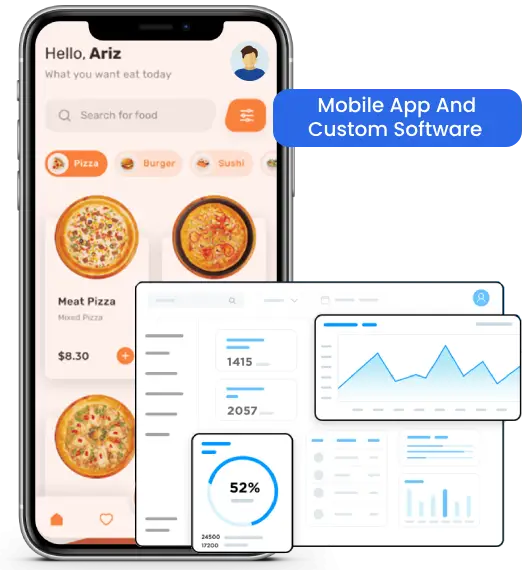In the digital landscape, the performance of a mobile app can significantly influence user retention, satisfaction, and overall success. Whether you’re building for iOS, Android, or both platforms, optimizing your app’s performance is crucial for providing a seamless user experience. Mobile apps that run smoothly, load quickly, and efficiently manage resources have higher chances of success in a competitive market. In this blog, we will cover the essential steps and best practices to optimize app performance across both iOS and Android platforms, ensuring that users get the best possible experience.
What is Mobile App Performance?
Mobile app performance refers to how well an app performs in terms of speed, stability, resource management, and responsiveness. Several factors contribute to performance, including the app’s load time, frame rate, responsiveness to user input, and how efficiently it uses the device’s CPU, memory, and battery. High-performance apps are responsive, load quickly, and run smoothly without unnecessary delays or crashes.
An app with poor performance can frustrate users, lead to high bounce rates, and even result in app uninstalls. On the other hand, an optimized app can create a smooth and satisfying user experience, increasing user engagement, retention, and the likelihood of positive reviews.
Reasons Causing a Decline in Mobile App Performance?
A decline in mobile app performance can be frustrating for users and detrimental to your app’s reputation. Performance issues can lead to slow load times, unresponsiveness, and crashes, ultimately affecting user satisfaction and retention. Several factors contribute to a decline in app performance, and understanding these reasons can help developers take proactive measures to address them.

Inefficient Code and Architecture
One of the primary reasons for poor app performance is inefficient coding practices or poorly designed app architecture. Bloated code with unnecessary processes or functions can slow down the app’s performance significantly. If the architecture is not optimized, it can lead to excessive resource consumption, long load times, and unresponsiveness. Clean, modular code, optimized for speed and efficiency, is essential for maintaining good performance.
Excessive Memory Usage
Memory management plays a crucial role in app performance. If an app consumes excessive memory, it can lead to sluggishness, crashes, and other performance issues. Memory leaks, which occur when resources are not properly released after use, can further exacerbate this problem. Overusing memory can cause the device to shut down the app unexpectedly or slow down other processes on the phone, which in turn affects the app’s performance.
Poor Network Handling
Many apps rely on network connectivity for real-time data or cloud-based functionality. If the app does not handle network requests efficiently, it can lead to slow data loading and frequent timeouts. Inefficient network request handling, such as making too many requests at once, or using large data formats, can cause lag and increase load times. If network calls are not optimized, the app’s overall performance can suffer, especially in areas with weak or fluctuating internet connections.
Large Unoptimized Assets
Images, videos, and other assets that are not optimized for mobile devices can drastically slow down app performance. Large file sizes take up more memory and increase loading times, resulting in poor user experience. If assets aren’t compressed or resized to suit the device’s resolution, it can lead to unnecessary delays when loading content or transitioning between screens.
Background Processes and Unnecessary Features
Background tasks, such as constant updates or syncing data without user interaction, can drain system resources and battery life, ultimately affecting the performance of the app. Apps that continue to run unnecessary processes in the background consume CPU and memory, leading to a slowdown in performance. Similarly, unnecessary features that are not aligned with the app’s core functionality can add to the bloat and further reduce the app’s efficiency.
Importance of Mobile App Performance Optimization
Optimizing the performance of your mobile app is more than just improving speed. A well-optimized app contributes to a better overall user experience, reduces device resource consumption, and can significantly boost the app’s ratings. Here’s why performance optimization is crucial for your app’s success:
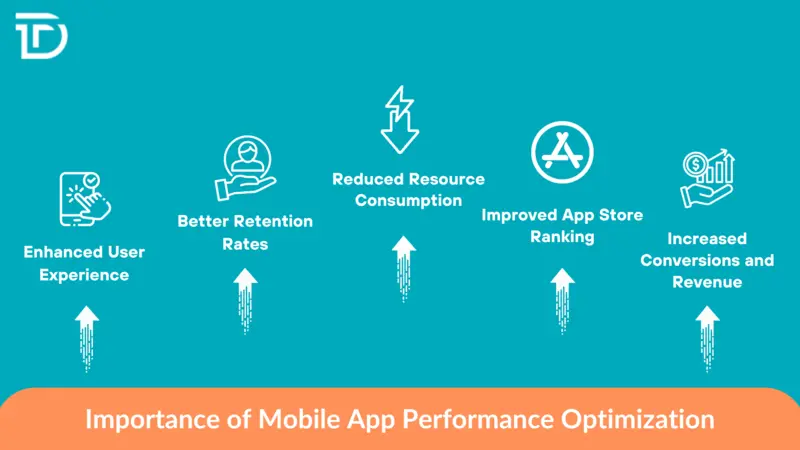
Enhanced User Experience
Slow, unresponsive apps lead to poor user experience. A mobile app that is fast, fluid, and responsive encourages users to engage more frequently and for longer durations. A seamless experience also promotes positive reviews, which can boost app rankings on the App Store or Google Play.
Better Retention Rates
Users expect apps to work without glitches. An optimized app that launches quickly, operates smoothly, and consumes minimal resources ensures that users keep returning. On the contrary, performance issues such as crashes or long load times may push users away, leading to lower retention rates.
Reduced Resource Consumption
Efficient apps consume less battery and memory, making them more appealing to users. Excessive battery drain or high data consumption can cause frustration and deter users from using your app. Optimizing resource usage ensures that the app is both effective and user-friendly.
Improved App Store Ranking
App performance plays a role in your app’s ranking on platforms like the App Store and Google Play. Apps that run efficiently and receive high ratings for performance are more likely to appear in search results, which increases downloads and visibility.
Increased Conversions and Revenue
A fast and stable app provides a positive experience for users, encouraging them to complete purchases, sign-ups, or other desired actions. Optimization can directly impact your conversion rates, boosting your app’s revenue and overall success.
Mobile App Performance Optimization Best Practices
To optimize mobile app performance across both iOS and Android, developers must focus on several key areas. Each platform has unique requirements and guidelines, but the core principles of performance optimization remain the same. Here are some best practices that apply across both iOS and Android platforms:
Optimize Startup Time
The startup time of an app plays a significant role in user retention. A slow startup can cause users to abandon the app before they even experience its features. To optimize startup time, developers should minimize the number of resources the app needs to load initially and use lazy loading to load non-essential elements after the main screen appears. Avoid performing time-consuming tasks like network requests or heavy computations at startup, and instead, schedule them to occur after the app has fully loaded or process them in the background.
Reduce UI Thread Workload
The UI thread handles user interaction and interface updates, so overloading it with complex tasks can cause the app to lag or freeze. To optimize performance, developers should offload non-essential tasks, such as data processing or image loading, to background threads. This ensures that only the critical UI updates run on the main thread, keeping the app responsive and preventing slowdowns during user interactions.
Efficient Image and Asset Handling
Large images and assets can negatively impact app performance by consuming memory and increasing load times. Developers should optimize images by compressing them without sacrificing quality and using mobile-optimized formats like WebP for Android and HEIF for iOS. Implementing image caching can also reduce the need to reload assets, improving load times and reducing memory usage, while resizing images according to device resolution further enhances performance.
Optimize Network Requests
For apps relying on real-time data, optimizing network requests is essential to reducing load times and improving overall performance. Developers should aim to minimize the number of network requests, use efficient data formats like JSON, and implement caching strategies to avoid redundant data fetching. Additionally, using data compression and batching requests can help save bandwidth and reduce load times, ensuring a faster and more efficient app.
Optimize Memory Usage
Efficient memory management is crucial for preventing app slowdowns and crashes. Developers must avoid memory leaks by releasing resources that are no longer in use and ensure that the app uses memory-efficient data structures. Tools for profiling memory usage can help monitor and identify areas where the app is consuming excessive memory, allowing developers to make adjustments that improve performance and ensure the app runs smoothly without overloading the device’s memory.
Optimize Battery Usage
Excessive battery consumption is a common reason users abandon apps, especially when apps continue running background tasks unnecessarily. To conserve battery life, developers should minimize the frequency of background processes and network requests. Using power-efficient APIs for tasks such as location tracking and background syncing helps reduce battery drain. Additionally, scheduling tasks to run only at specific intervals rather than constantly waking the app can optimize battery usage without sacrificing functionality.
Test Across Multiple Devices
Ensuring your app performs consistently across various devices is critical for providing a smooth user experience. Developers should test on a wide range of devices, considering factors such as screen size, hardware configurations, and OS versions. Real-world testing on both older and newer devices helps identify potential performance issues that might not be visible in emulators, ensuring that the app runs well across all hardware and providing a consistent experience for every user.
Summing Up Everything
Optimizing mobile app performance is an essential part of the app development process. Whether developing for iOS, Android, or both platforms, focusing on areas such as startup time, memory usage, network efficiency, UI responsiveness, and battery consumption will result in a smoother user experience and higher user retention.
Performance optimization is not a one-off task but an ongoing effort that continues throughout the lifecycle of the app. Regular monitoring, combined with the right development practices and tools, can help identify areas for improvement and ensure that your app stays competitive and performs well on both platforms. With custom Android and iOS app development services, developers can optimize your app, ensuring better integration with Android’s and iOS hardware and software environment, which leads to improved performance and user satisfaction.
If you’re looking to develop a high-performance mobile app and need expert guidance, our team at Dreamer Technoland specializes in creating custom solutions that are optimized for performance across iOS and Android. We focus on building android apps and iOS apps that are fast, responsive, and resource-efficient, helping you deliver an exceptional user experience